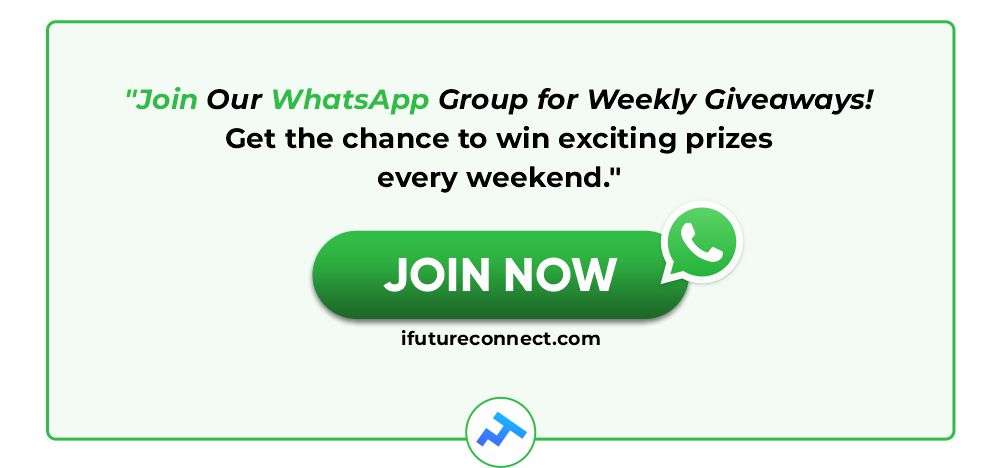As people hold onto their smartphones longer than ever, a growing number of older devices will soon lose access to WhatsApp. A
Here we are on twitter | Follow us@Ifutureconnect to join our community
— ifuture connect (@Ifutureconnect) June 24, 2024
According to Statista, the average smartphone user in the US keeps their device for about two years and seven months before upgrading, with many using their phones until they break.
However, WhatsApp’s latest update could force users of older smartphones to upgrade sooner than planned.
A report from CanalTech indicates that WhatsApp will discontinue support for over 35 smartphones from major vendors including Apple, Huawei, Lenovo, LG, Motorola, and Samsung. This change means these devices will no longer receive updates or function properly with WhatsApp.
Table of Contents
ToggleFull List of phones that will not support WhatsApp in 2024
Samsung
- Galaxy Ace Plus
- Galaxy Core
- Galaxy Express 2
- Galaxy Grand
- Galaxy Note 3
- Galaxy S3 Mini
- Galaxy S4 Active
- Galaxy S4 Mini
- Galaxy S4 Zoom
Apple
- iPhone 5
- iPhone 6
- iPhone 6S
- iPhone 6S Plus
- iPhone SE
Huawei
- Ascend P6 S
- Ascend G525
- Huawei C199
- Huawei GX1s
- Huawei Y625
Motorola
- Moto G
- Moto X
Lenovo
- Lenovo 46600
- Lenovo A858T
- Lenovo P70
- Lenovo S890
Sony
- Xperia Z1
- Xperia E3
LG
- Optimus 4X HD
- Optimus G
- Optimus G Pro
- Optimus L7
Why WhatsApp Ends Support for Older Phones
The main reason for this update is the incompatibility of dated hardware and software with the latest app versions.
Smartphone manufacturers typically support devices for only a few years, and developers like Meta (WhatsApp’s parent company) need to optimize their apps for newer software versions.
WhatsApp now requires at least Android 5 Lollipop or iOS 12 to run effectively. This update affects not only popular models but also budget Android phones running Android 4 or older versions.
If you’re using an older smartphone and rely heavily on WhatsApp, it’s essential to check if your device is on the list of unsupported models.
Upgrading to a newer phone will ensure that you continue to have access to WhatsApp and benefit from the latest features and security updates.
If you have one of these devices, we recommend upgrading before WhatsApp stops functioning.
Transferring data from an old device to a new one can become challenging once WhatsApp is disabled. To ensure a smooth transition, back up your chats to Google Drive in advance.